The Benefits of Managed IT Services for Small Businesses
Today, let's dive into the world of managed IT services and explore how they can benefit small businesses. Think of managed IT services as having a dedicated team of tech experts who ensure your IT infrastructure runs like a well-oiled machine. So, let's break down what managed IT services are, how they work, and why they're a game-changer for small businesses.
What Are Managed IT Services?
Managed IT services involve outsourcing your IT operations to a third-party provider, known as a Managed Service Provider (MSP). The MSP takes on the responsibility of managing, monitoring, and maintaining your IT systems, allowing you to focus on your core business activities. It's like having an in-house IT department without the overhead costs.
How Do Managed IT Services Work?
Here's a glimpse of how managed IT services work:
Assessment and Planning: The MSP conducts a thorough assessment of your current IT infrastructure and identifies areas for improvement. They then create a customized plan tailored to your business needs.
Proactive Monitoring and Maintenance: The MSP continuously monitors your IT systems to detect and resolve issues before they become major problems. This includes regular updates, patches, and security checks to keep your systems running smoothly.
Help Desk Support: Managed IT services provide access to a help desk that offers technical support to your employees. Whether it's troubleshooting software issues or setting up new devices, the help desk is there to assist.
Data Backup and Recovery: The MSP ensures that your data is regularly backed up and can be quickly restored in case of data loss or a cyberattack. This minimizes downtime and keeps your business operations running.
Cybersecurity: Managed IT services include robust cybersecurity measures to protect your business from threats like malware, ransomware, and phishing attacks. The MSP implements firewalls, antivirus software, and other security protocols to safeguard your data.
Regular Refreshes: Managed IT services with Intravara include regular system refreshes at not additional cost every 3 or 4 years. That’s right! In 3-5 years you won’t hear us asking for you to spend any additional money for new hardware. When was the last time your IT provider did that?
Why Are Managed IT Services Good for Small Businesses?
Managed IT services offer several benefits that can significantly impact the success of small businesses:
Cost Savings: By outsourcing your IT needs, you eliminate the costs associated with hiring and training an in-house IT team. Managed IT services operate on a subscription model, providing predictable monthly expenses.
Expertise and Experience: MSPs bring a wealth of knowledge and experience to the table. They stay up-to-date with the latest technology trends and best practices, ensuring your IT infrastructure is always optimized.
Increased Productivity: With managed IT services handling your IT operations, your employees can focus on their core tasks without being interrupted by technical issues. This leads to increased productivity and efficiency.
Scalability: As your business grows, your IT needs will evolve. Managed IT services can easily scale to accommodate your changing requirements, whether it's adding new users, expanding storage, or upgrading software.
Enhanced Security: Cybersecurity is a top priority for businesses of all sizes. Managed IT services provide comprehensive security solutions that protect your sensitive data and reduce the risk of cyber threats.
Get Started with Managed IT Services
Ready to take your business to the next level with managed IT services? Contact Intravara to learn more and get started. Intravara specializes in providing tailored IT solutions that help small businesses thrive. Whether you're looking to improve your IT infrastructure, enhance security, or boost productivity, Intravara has the expertise to guide you every step of the way.